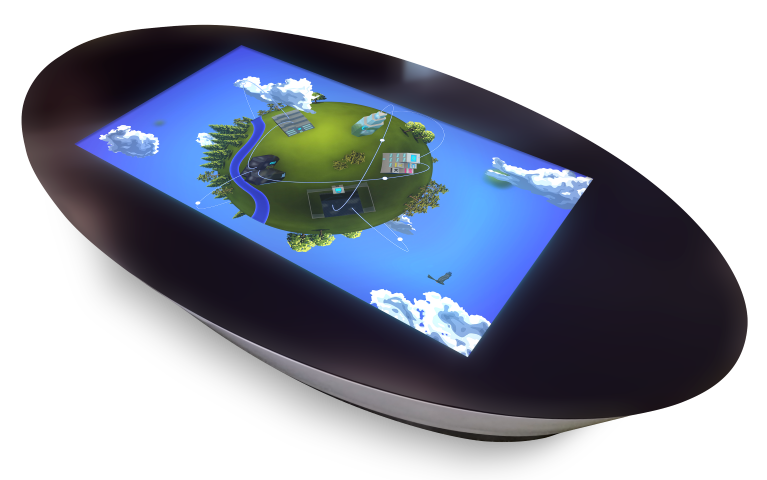In 2016, we at Wetouch.at were pleased to add a new product to our portfolio of interactive furniture: an oval design touch table. Made of Corian, covered by 4 mm of shatter-proof glass and driven by a powerful PC. Though, the most useful feature proved to be 4 integrated sensors, watching people sit down and stand up again. In combination with an individual 4-user round-the-table interface, it makes the table an outstanding intuitive experience.
So, which challenges did we have to overcome, to create such a piece of interactive table?
While engineering the table, we decided to separate the whole device into two main parts.
Part 1: Electronics and touch display (components 2, 3, 4, 6, 7).
Part 2: Table body (component 1).

Part 1: Electronics & Touch Display
To be as versatile as possible, we decided the electronics and touch display should work independently on their own. We identified 4 main subcomponents:
- Display, 46″ FullHD
- Glass with touch sensor mounted
- PC and Power support
- Supporting construction, aka “feet”
For the first device we decided to go the fast and easy way and used aluminium profiles as support, holding the display, glass and electronics. The tricky part, it turned out, is mounting the glass to the supporting stand. Finally we decided to add 4 glass supports and glue them to the glass itself. The glueing itself turned out to be a kind of a science by itself. But we finally found the best choice in glass glue.

The glass itself we ordered in shape with passepartout, touch foil and touch sensor electronics pre-mounted. However, a defective touch foil and sensor forced us happily to remove the foil during a night shift and mount another one. Apart from a lot a lot a lot of cleaing actually a very simple process, using simple water with a little bit of washing liquid.

The electronics, being an Intel NUC PC, power support, fan and presence sensor IO board, are mounted within a standard electronics box. Using a top-hat rail, all components stay in order. Sockets and connectors went tot he outside of the box. Most notably power and USB to connect a keyboard later on.

Finally, the glass including passepartout and touch sensor was mounted to the support. Note, the electronics box is being mounted below the display. At this stage, the touch screen table is already woking and can be built into virtually any body. The height has been adjusted to fit most couch tables and comfortable armchairs.

Part 2: Corian Body
Having a working touch table electronics and components ready, only the body is missing. There are many choices. We choose to go the Corian way, since the material simply feels great. It is robust. And easy to work with. We were happy to order the whole body as-is from a great supplier from Aupper Austria. They also added cooling slots and a wooden silver support. However, the hard part was to add the presense sensors, too.

The final solution consists of a specialized board, supporting an infrared distance sensor and the necessarly electronics. This board is being connected to an IO board, which in turn is connected to the internal PC. The main challenging development part here, was finding the right angle to really track sitting persons. In the end, this works surprisingly well! The sensor points up, just between the users’ legs.

After simply integrating the internal electronics and touch sensor glass into the body, the final table is ready. Still the software is missing. Wetouch’s specialized hardware connecting backend, the Wetouch Hub, establishes a connection to all sensors and forwards this information the the frontend. The frontend, however, we created out of HTML5. Consisting of multiple web components for games, information and a web browser. Every user has his own menu, popping up whenever he or she sits down. As an extra fun touch, we added a 2 / 4 player retro Pong game. The whole interface is animated and very gamy. Still, targeting more mature audience.

The final experience has been deployed to a customer’s site and is running there since. We are able to remotely log into the device to update the content and adding new games. It is configured the way, is automatically starts when power comes up and connected to a timer. Thus waking up the device every morning and shutting it down in the evening. The operating system, by the way, is a custom Windows 10 Enterprise LTSB image, running extremely robst and being 100% customer branded. So no signs of Windows. Ever.

I leave you for now with a final short video of the design corian touch table. Have fun and enjoy! Your Wetouch team.
/media/752efcfdd44b054682963917f8159203Design touch table with person sensors and multi user interface © Wetouch
P.S. there’s more information to discover at Wetouch and at Wetouch Venues.